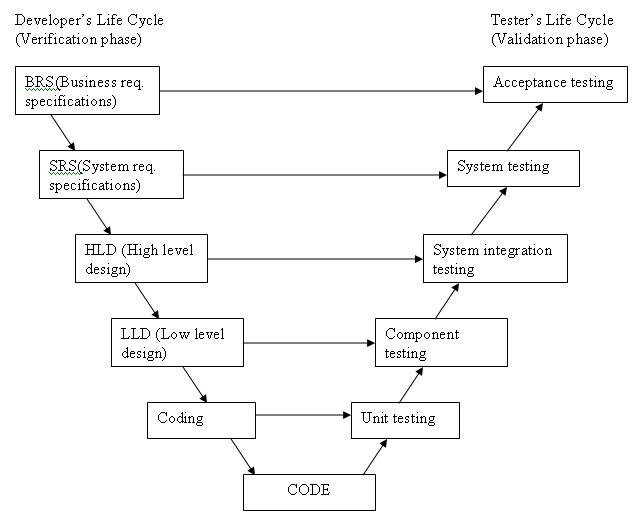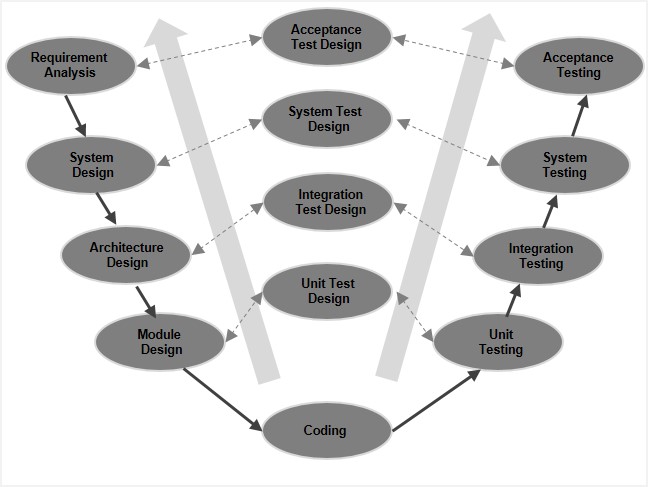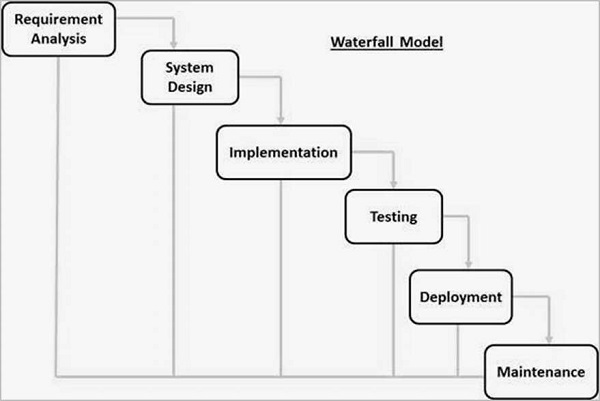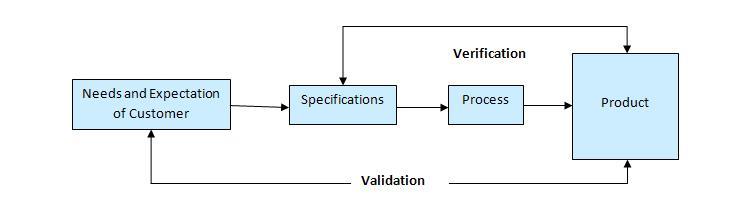We have several defect management tool emerging now a days like TFS, JIRA , HP ALM , etc. So here I am discussing few of the reasons :
1) Distributed Teams : Now a days we have global teams across different locations and different time zones. Mostly we have three teams that is development , testing and management teams. There may be variation in the time zone , so to be on the same page we need a test management tool. The tool lets them to communicate effectively with updated status.
2) Defect management : In most of SDLC and STLC models the testing revolves around requirements and code. There are several bugs and issues which need to be fixed and tracked as well. At small level we can do it manually but it becomes difficult to manage if the count becomes high. So in this scenario we use we use tool to map the defect against a code or a requirement. Also we can classify , assign and monitor the defect.
3) Map the tasks and issues against workflows : we can define workflows in JIRA for a particular issue/task/sub-task. Once defined we can track the tasks easily having different statuses. For Eg - Suppose a scenario where a bug is fixed by developer but the issue still persists in code when retested, in this case the tester will re-open the defect. Similarly we can have different statuses like closed , open , start work , etc. we can also customize our workflow.
4) Reporting : we can pull the daily status to fing the velosity of the sprint and the progress of work we have covered so far. We can also pull the status in excel.
5) Support to Agile and Kanban - Some management tools like JIRA gives a flexibility to plan our work in Agile and Kanban techniques. We can create product backlog and we can pull the user stories to the particular sprints.
6) We can fill all the details and hook a attachment to a particular story. We can also see the time taken by a particular task to complete. We can see the current status of a story.
1) Distributed Teams : Now a days we have global teams across different locations and different time zones. Mostly we have three teams that is development , testing and management teams. There may be variation in the time zone , so to be on the same page we need a test management tool. The tool lets them to communicate effectively with updated status.
2) Defect management : In most of SDLC and STLC models the testing revolves around requirements and code. There are several bugs and issues which need to be fixed and tracked as well. At small level we can do it manually but it becomes difficult to manage if the count becomes high. So in this scenario we use we use tool to map the defect against a code or a requirement. Also we can classify , assign and monitor the defect.
3) Map the tasks and issues against workflows : we can define workflows in JIRA for a particular issue/task/sub-task. Once defined we can track the tasks easily having different statuses. For Eg - Suppose a scenario where a bug is fixed by developer but the issue still persists in code when retested, in this case the tester will re-open the defect. Similarly we can have different statuses like closed , open , start work , etc. we can also customize our workflow.
4) Reporting : we can pull the daily status to fing the velosity of the sprint and the progress of work we have covered so far. We can also pull the status in excel.
5) Support to Agile and Kanban - Some management tools like JIRA gives a flexibility to plan our work in Agile and Kanban techniques. We can create product backlog and we can pull the user stories to the particular sprints.
6) We can fill all the details and hook a attachment to a particular story. We can also see the time taken by a particular task to complete. We can see the current status of a story.