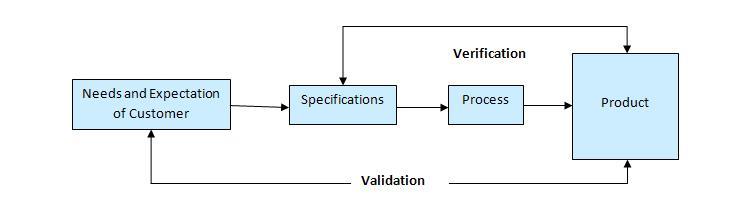Let us see what is component in software. A component may be a class or a cluster of classes tightly coupled, but conceptually its always a unit.So lets talk about component testing.
Component testing, similar to unit testing but with higher level of integration, is a testing method which searches for defects in, and verifies the functioning of software . Here we check each modules , programs , objects and classes at unit level. Component testing may be done in isolation from the rest of the system depending on the context of the development life cycle and the system. Most often stubs and drivers are used to replace the missing software and simulate the interface between the software components in a simple manner. A stub is called from the software component to be tested; a driver calls a component to be tested. The stubs and drivers are used to test the missing components in the application.
There are basically three types of components that we can test :
Reusable components - Components intended for reuse should be tested over a wider range of values than a component intended for a single focused use.
Domain components - Components that represent significant domain concepts should be tested both for correctness and for the faithfulness of the representation.
Commercial components - Components that will be sold as individual products should be tested not only as reusable components but also as potential sources of liability.
Component testing, similar to unit testing but with higher level of integration, is a testing method which searches for defects in, and verifies the functioning of software . Here we check each modules , programs , objects and classes at unit level. Component testing may be done in isolation from the rest of the system depending on the context of the development life cycle and the system. Most often stubs and drivers are used to replace the missing software and simulate the interface between the software components in a simple manner. A stub is called from the software component to be tested; a driver calls a component to be tested. The stubs and drivers are used to test the missing components in the application.
There are basically three types of components that we can test :
Reusable components - Components intended for reuse should be tested over a wider range of values than a component intended for a single focused use.
Domain components - Components that represent significant domain concepts should be tested both for correctness and for the faithfulness of the representation.
Commercial components - Components that will be sold as individual products should be tested not only as reusable components but also as potential sources of liability.